Overview
Photogize®Lab is the cornerstone of the Photogize system.
Lab lets you define and publish your print products and services,
create a branded web presence, and harvest and print submitted print orders.
Define
and Publish Products, Business Rules and Branding![]()
Lab lets you define Products (e.g. 4x6 glossy print) and connect them
to the appropriate device/media combination in RasterPlus (e.g. Fuji Frontier/4x6).
You also set single unit and/or quantity pricing for each product.
You can define accepted credit card types, shipping methods and costs, pickup locations, and other business rules in Lab.
There are several predefined areas in your customized web store that display the branding images that you specify in Lab. You can also assign a link to the image so that when a customer clicks on the image, they are sent to the link you specify.
Burn
CDs with Variable Data![]()
Lab lets you offer CDs on your web site and XConnect
devices at the price you specify. Lab can burn these CDs using virtually any
CDRW drive. You
can automatically
burn the original photos, sub-sampled photos, and any other data (applications,
web pages, etc.) to the CD.
Set Email Notifications 
You can setup a number of email triggers that will get fired on any number
of Lab events (order harvested successfully, order printed successfully,
etc.). These emails can be sent to the customer, the lab manager, or any
valid email address).
Connect
to Kiosks and Other 3rd party Systems Using XConnect
Graphx has defined a simple, XML-based API called XConnect that lets
third-party vendors send print orders to Lab. XConnect is a two-way API,
so connected
devices can not only submit orders, but can read and use Lab-published
products, pricing,
business rules and branding.
Export
Order Data to Excel Files![]()
You can export the order data in Lab to an Excel spreadsheet file or
CSV file for analysis and tracking.
Preview and Print invoices
Lab lets you print a branded invoice that you can give to the customer
and/or keep for internal tracking. You can even set Lab to automatically
print the invoice on order harvest. If you have enabled Automatic
Order Harvesting, all you need to look for is the stack of printed Invoices.
Print
Photos and Index Prints
Just click a button to print all harvested orders along with an optional
index print. You can also set Lab to automatically print harvested orders.
Archive
orders to CD
You can archive aged orders to CD along with all attached photos. These
archives can be imported into Lab at a later date.
Manage
Multiple Channels![]()
Lab can support an unlimited number of Channels. Each Channel has a unique
set of products, pricing, business rules, and user interface. And you can
easily copy the properties from one Channel to another.
 |
|
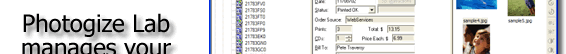 |
|
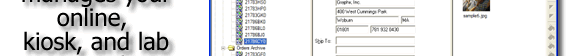 |
|
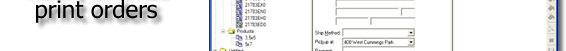 |
|
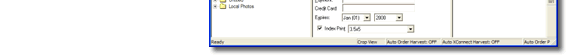 |
Order Routing![]()
You can install multiple copies of Photogize Lab at different locations
and then define Harvest Rules which will route orders to one location or
the other based on the customer-selected pickup location or shipping method.
You can even define a rule for splitting orders to print some products at
one location and some at another.
Color
Accurate Prejudge![]()
You can manipulate photos in Photogize Lab in a number of
ways. You can zoom, crop, lighten, darken, and adjust colors. You can even
remove red-eye and edit the photo in Adobe® Photoshop® with a single
click.
And if you enable the Photogize Lab ICC CMM, you can do all this in a controlled, color accurate workflow.
Click here to see Photogize Lab's prejudge feature in action (Macromedia Flash 6 required).
Offer Special Promotions
Now you can design special promotions to be offered on your Channels. Promotion
variables include: start and end date, percent or absolute value, and order
or product oriented. You can even have Lab create a customized promotional
print that gets inserted into each print order!
EOM lets operators harvest orders, create new orders, print orders, and prejudge photos. The harvesting and printing in EOM can be automatic or manual. All Channels and XConnect clients feed a single list of Orders in EOM, thereby simplifying order workflow management.
Support
for Online Credit Card Processing
Lab and select Photogize Channels now support real-time online credit card
processing using an AUTHORIZE.NET gateway. Just define your LoginID and MerchantID
in Lab and we will:
Unify Your Print Order Points
Information
published by Lab is used by WebServices to construct a custom photo print
order web store. XConnect-compatible devices, like Lucidiom® kiosks,
also use this information to present their print order pages. When you
change your products, prices or rules, the changes are immediately reflected
on your web site and all XConnect devices.